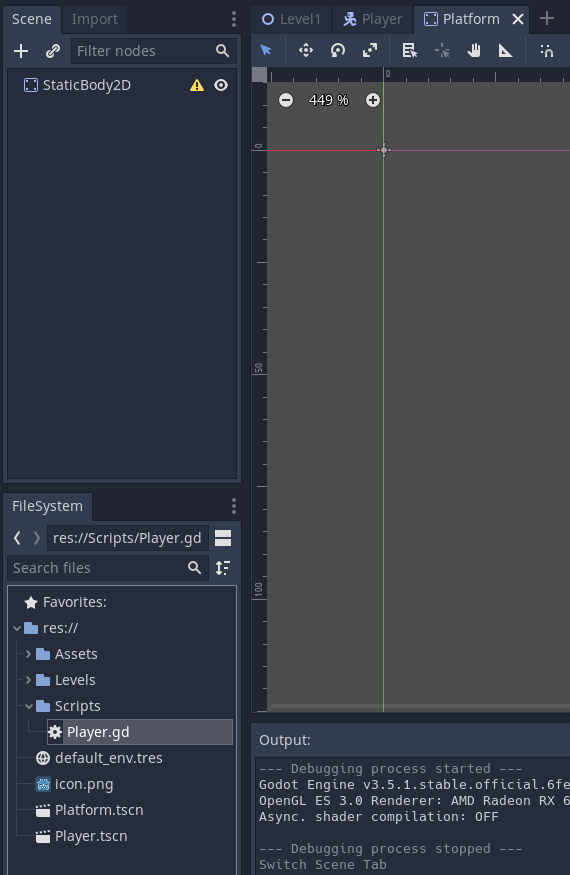Adding Ads to a Wordpress site using Google Adsense (and just adding Ads to HTML pages)
In this guide we will set up a Google AdSense account and use the Google Site Kit plugin for WordPress to publish adds on the site.
You will need a google account and a WordPress website that is hosted on a domain that allows adverts.
You will need admin access to be able to install plugins to the Wordpress install.
In this example we will use the cbhsdigitech.com website
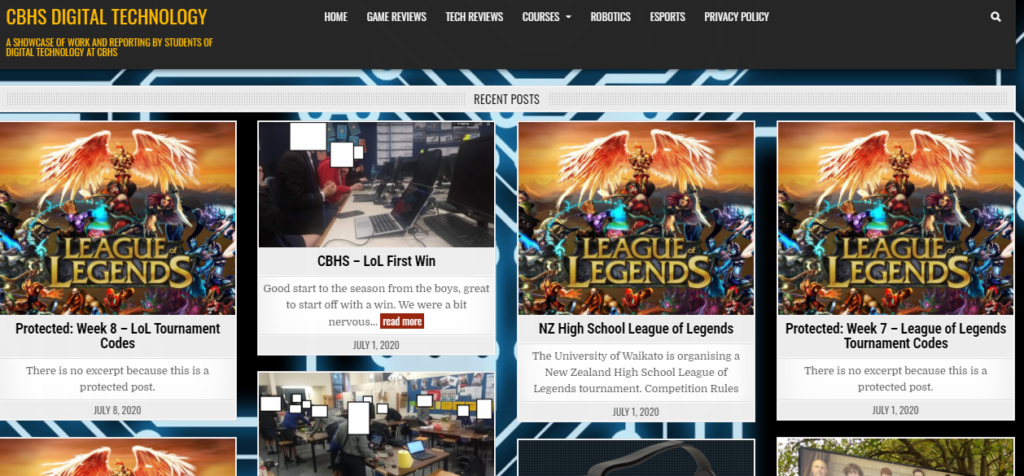
Go to the Google AdSense website
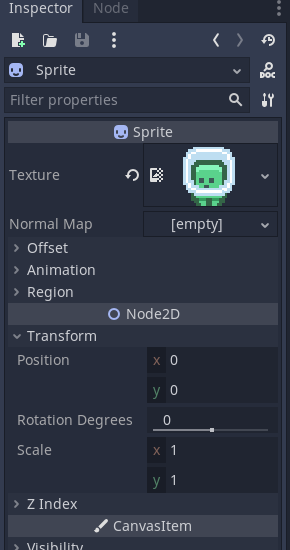
Click Get Started to set up an account (skip this if you already have an AdSense account
Complete the form
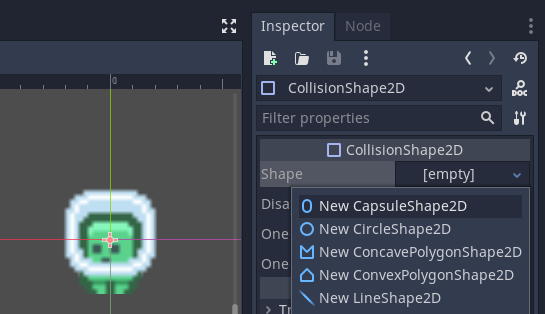
Read through the terms and conditions.
If you agree proceed and click create account, otherwise stop.
You'll now be in AdSense
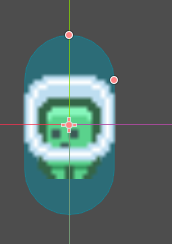
You need to enter payment account details
Complete these details
You will later be asked to conform using a phone number, do this.
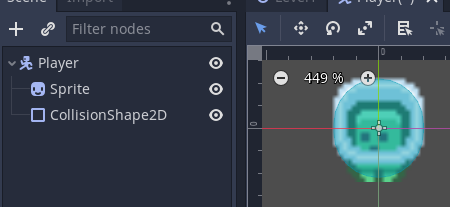
You will now see the code that you need to include in web pages to display ads.
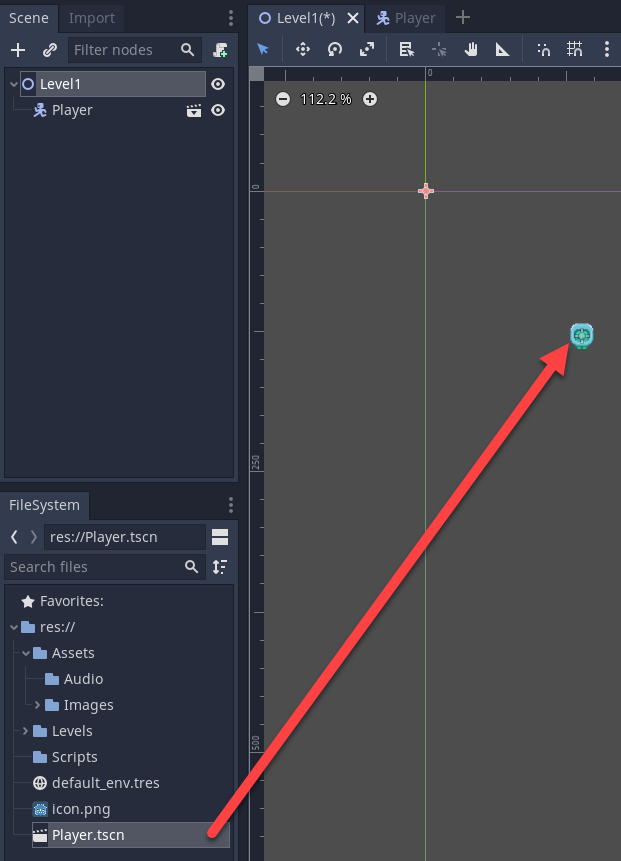
Note for WordPress there is a link that will take you to a page to connect to your wordpress site.
They recommend using Site Kit, so that's what we'll do
Now we're going into WordPress to install the Site Kit to display the Ads
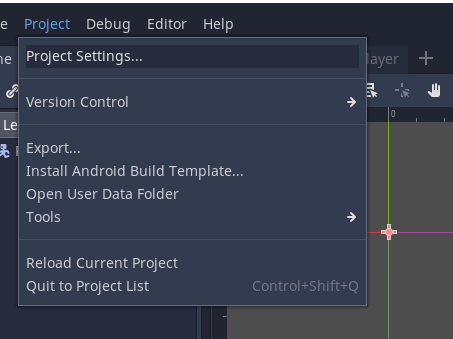
Switch to the Dashboard of your WordPress site.
It's usually your domain with /wp-admin on it

From the menu on the left choose Plugins, Add New
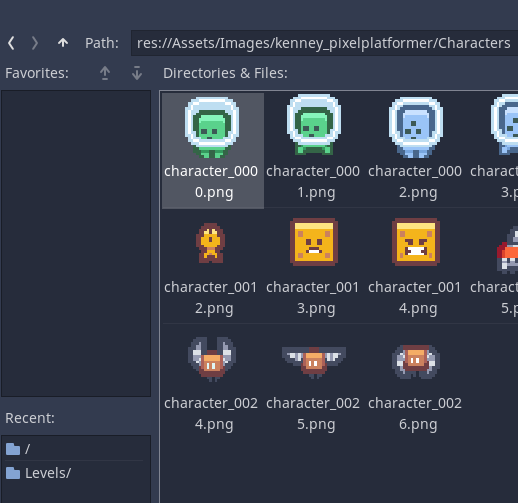
Search for Site Kit by Google
Click Install Now
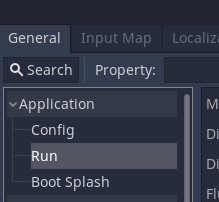
Then once it has installed click Activate
Once the Plugin is installed click Start Setup
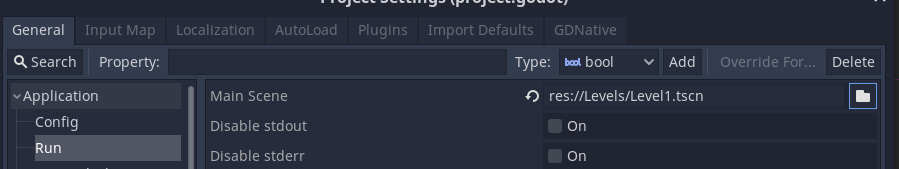
Click Sign in with Google
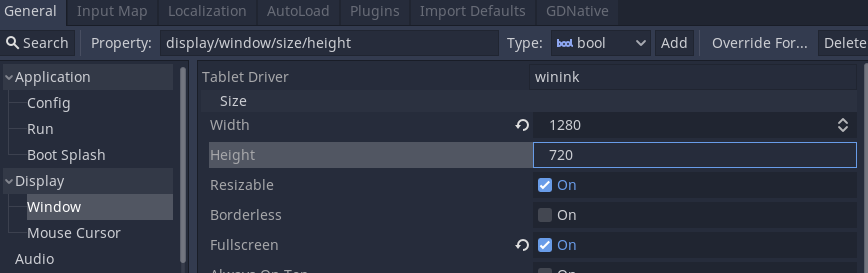
Choose the account you want to sign in with and then Allow it to have the requested permissions
Click Allow
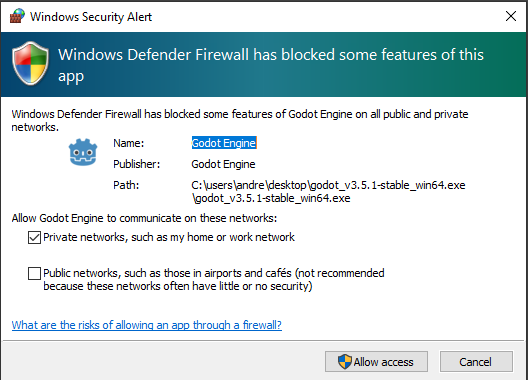
You now need to verify your site ownership.
Click Proceed

If its successful you'll see a message like the one shown below
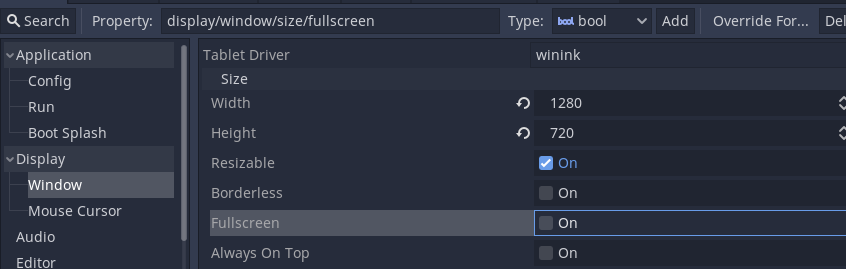
Click Allow to set up metrics to monitor the site
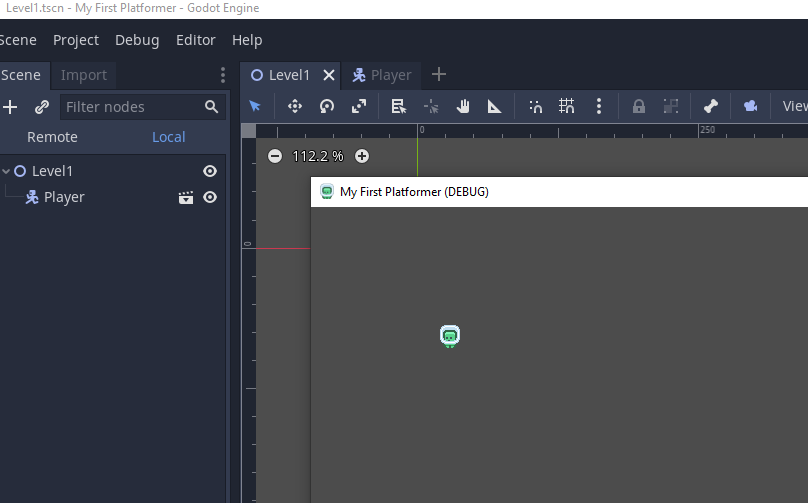
Finally you can Set Up Search Console to make your site easier to find in Google and improve Search Engine Optimisation (SEO)
You're now set up.
Click Go To My Dashboard
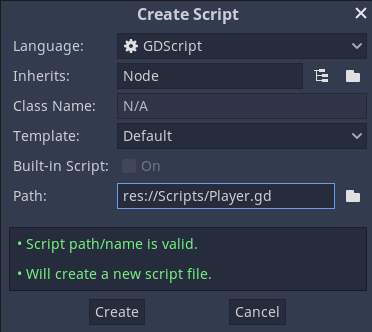
You will not see a G for Google Site Kit in the WordPress menu on the left.
This is where you can see your settings for Site Kit
If you have an AdBlocker running you'll need to WhiteList the site or disable the AdBlocker to set up AdSense
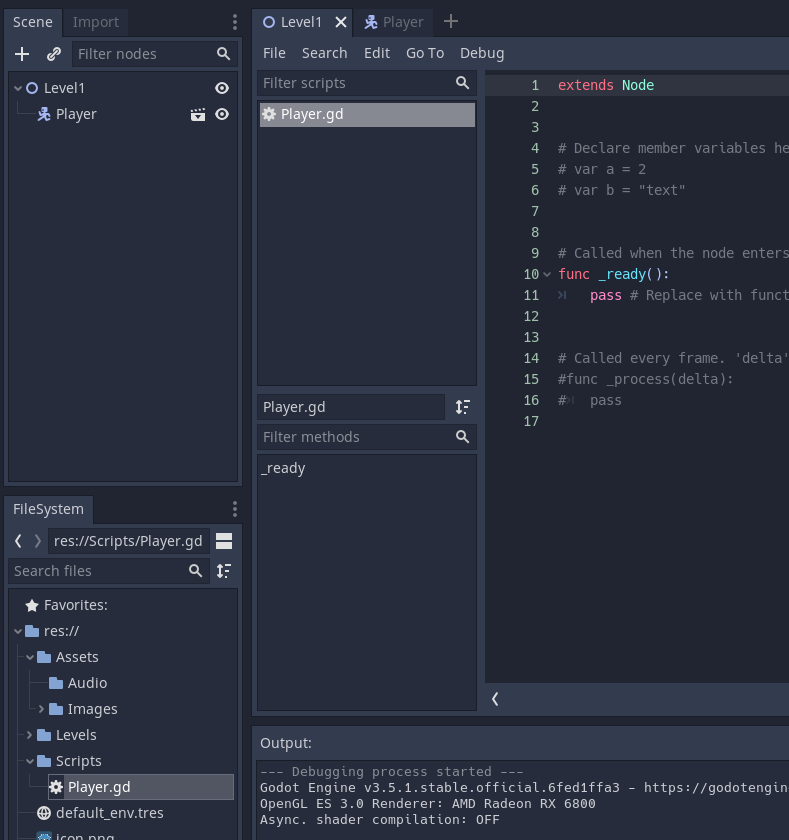
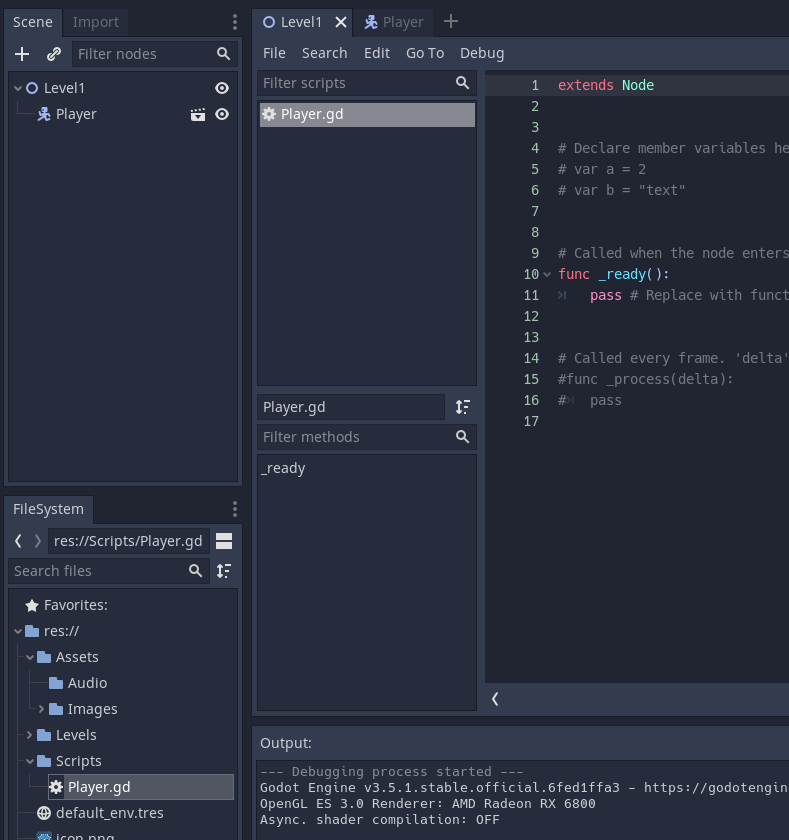
You might be asked to confirm an AdSense account to use. Use the one you set up earlier
Grant the permissions requested to Site Kit
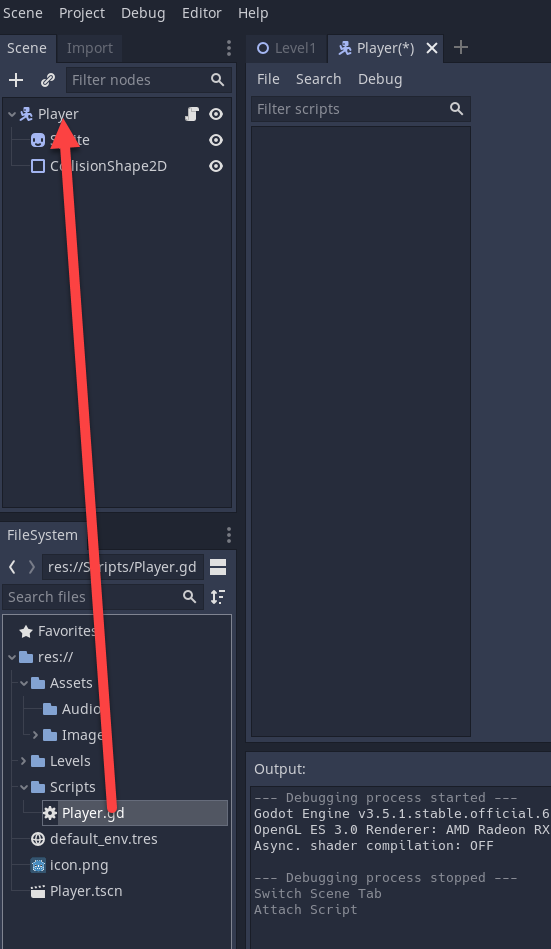
The Set Up Process will start
This is handled by Google so might take some time.
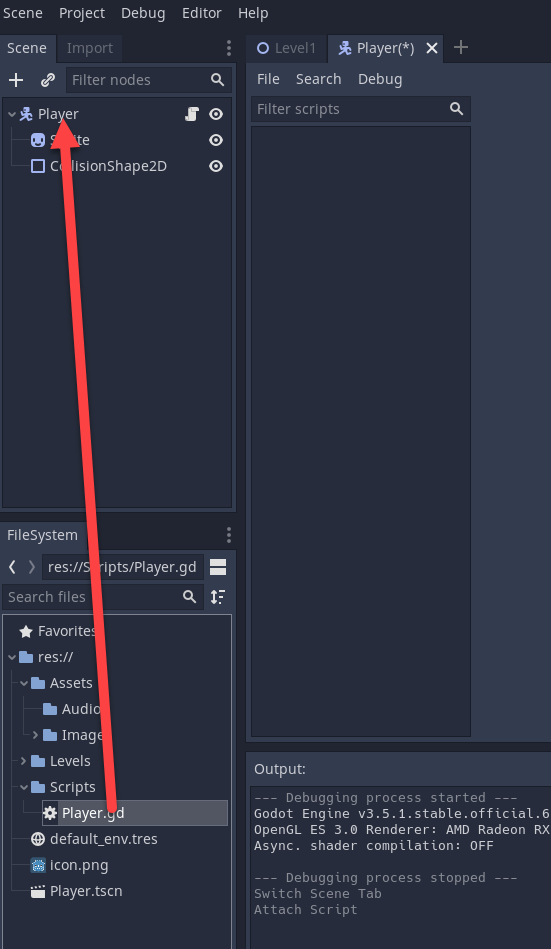
Go Back to the Google AdSense page
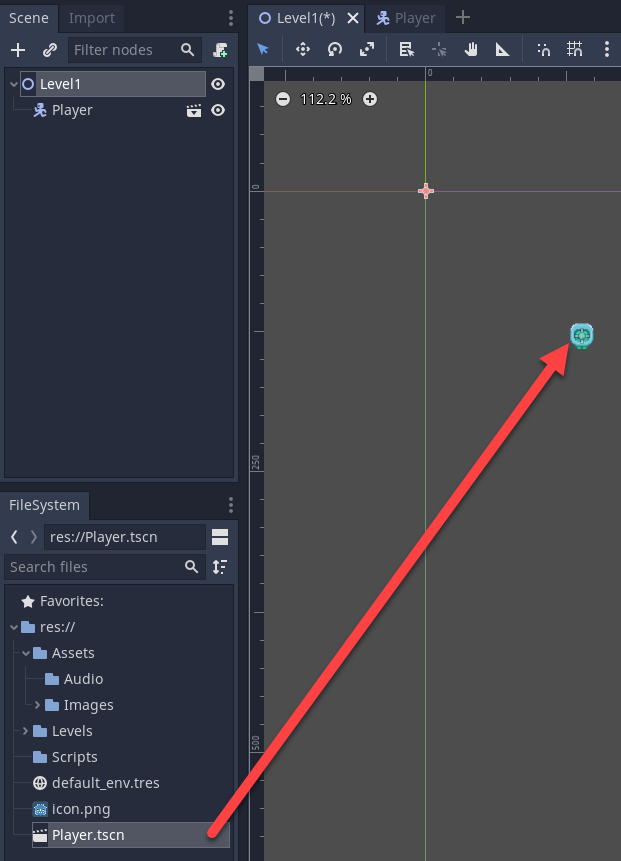
First tick the box and select done.
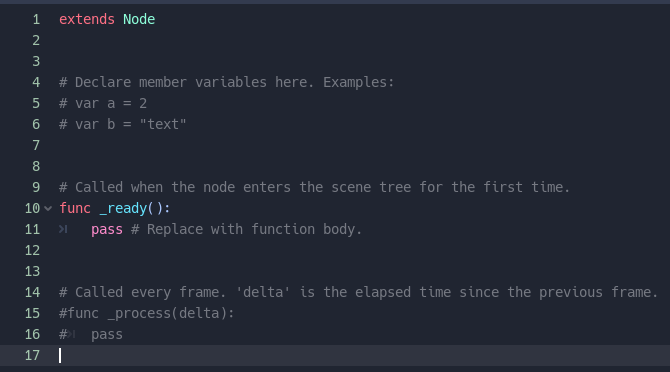
Click Got it
Google will now check your site.
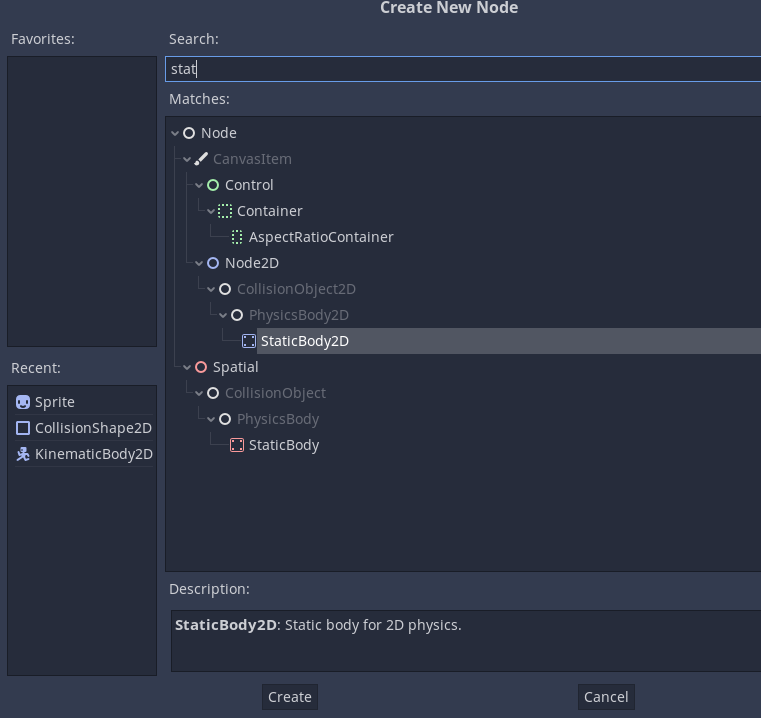
If approved the adverts should be added.